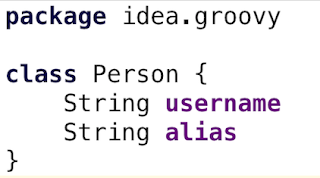IntelliJ IDEA has very good Groovy support. It also provides some intentions especially for the Groovy language. For example we can turn a map definition into a Groovy class definition with a few simple clicks.
The following screenshot shows a simple map declaration with two keys: username and alias. If we use the shortcut for intentions (Alt+Enter on my computer) we can choose the Convert to Class option:
IDEA opens a new dialog window where we can type the name of the class we want to generate and a package name:
When we click the OK button IDEA generates a new Groovy class file in our project:
Also our original source where we declared the map is changed. Now the constructor of the new class is declared and the original values from the map are assigned to the correct properties of the class:
Written with IntelliJ IDEA CE 14.1.4.